(Recovered from my old article - originally posted on 2014.11.15 21:51 KST)
This article explains how I successfully translated Japanese Ryu-book to Korean even though I am not well familiar with Japanese. I used VisualTran Mate (http://en.visualtran.com/?type=en) software as a translation helper tool.
Ryu is a SDN controller which is written in Python. The Ryu-book (https://osrg.github.io/ryu/resources.html) explains how to develop SDN applications using Ryu controller with a very illustrative manner. And, on April, I found that all the texts and book publishing tools are uploaded to Github repository (https://github.com/osrg/ryu-book). I also found that all the translation procedures are fulfilled by git commits. This is why I finally decided to translate that book to Korean. I really wanted help more Korean people to see this illustrative book.
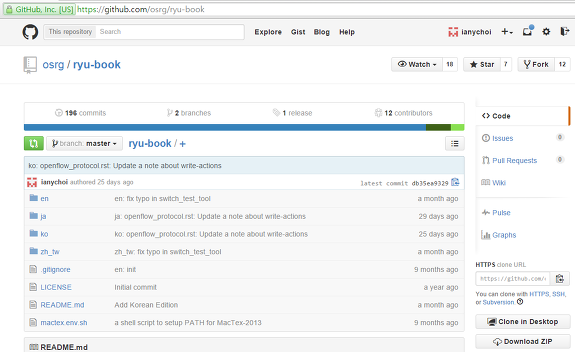
At the first time, I have no privileges on editing osrg/ryu-book git repository. So, I forked that repository. After commiting my translation results to my forked repository, then I can make a pull request to this original repository. The bottom figure shows my forked repository for ryu-book.
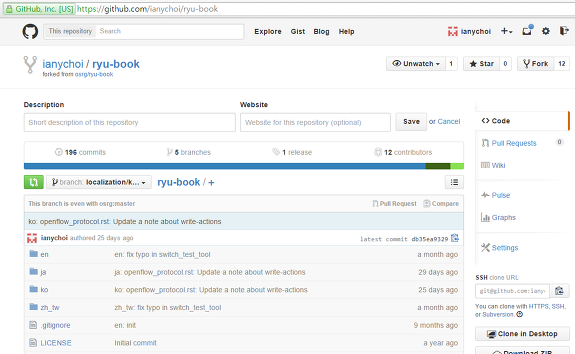
To do translations on my computer using this data, I needed to retrieve that source to my computer. I executed 'git' command and cloned that forked repository to my computer.
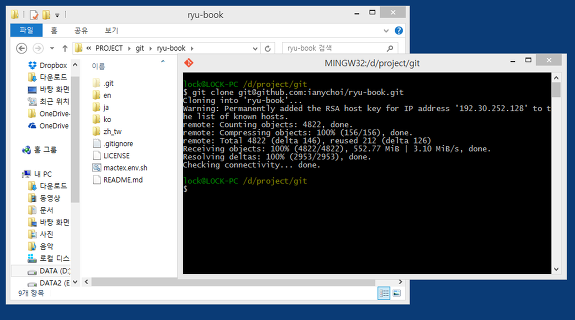
The original Japanese texts are written as *.rst files. Those files are fully text files with UTF-8 format.
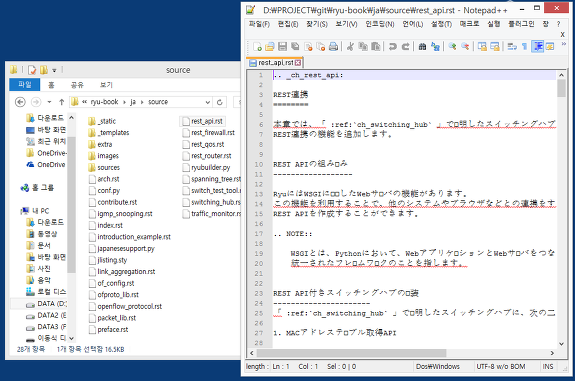
VisualTran Mate program supports MS word (*.doc, *.docx) files, but text files can be open very well in MS word. So, I opened rst files in MS word. The bottom figure shows 'rest_api.rst' file opened from my MS word program.
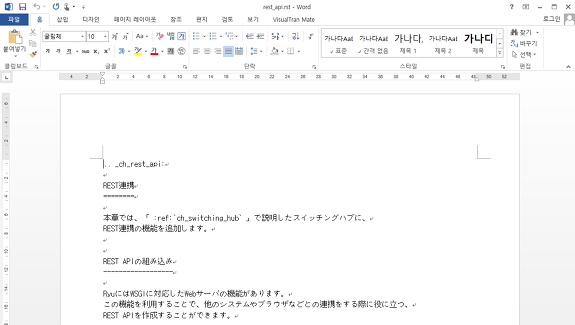
You can find that VisualTran Mate ribbon menu is loaded in MS word. When I click a VisualTran Mate icon, that program is executed and automatically detects a source language (Japanese) and a target language (Korean, because I am using Korean WIndows).
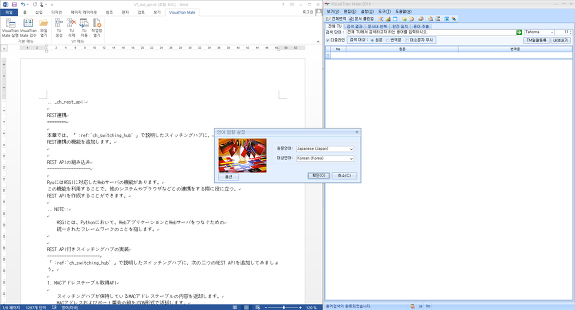
The bottom figure shows machine-translating using Microsoft Bing. VisualTran Mate supports machine-translation using Microsoft Bing.
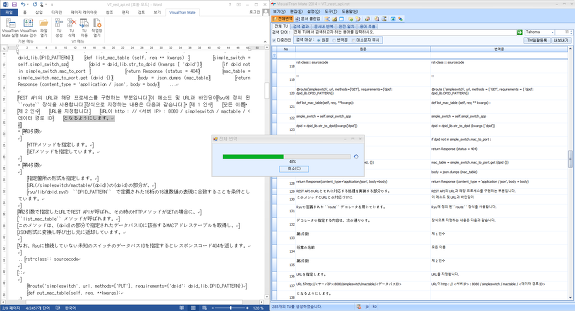
However, the translation quality of machine-translation results is not good enough to liberally read in Korean, although it is said that the accuracy of Japanese->Korean translation is about 95%. Sometimes there are missing spaces, and some words are not proper on contexts. For me, I have three advantages for better translation.
1) Although I am not good at Japanese, I can read Katakana characters. Japanese Katakana characters are used to write foreign words such as 'flow table' and 'link aggregation'.
2) There is an English edition of ryu-book (https://osrg.github.io/ryu-book/en/html/). When I do not understand some sentences, I find corresponding English sentences, understand what those sentences mean, and reflect my understanding to Korean sentences.
3) VisualTran Mate is a good tool which shows original sentences, machine-translated sentences, and my translating sentences simultaneously. This is very powerful because without this help, I might usually press several ALT+TABs, find corresponding sentences displayed in different programs, and compare those sentences.
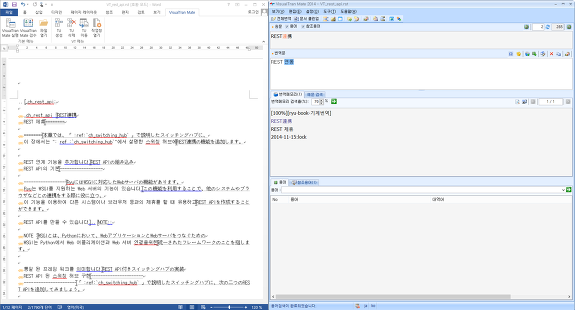
Finally, I completed my translation, pulled my translation results to the original ryu-book repository, and now my translation results are publicly available.
First, I would like to very appreciate Ryu-book team. The people in Ryu-book team first made Japanese ryu-book, and then English ryu-book. Without those books, I could not translate well to Korean. Moreover, their GitHub repository is very powerful for collaborating translations with open-source mind. And also, thank you so much for VisualTran Mate, which minimized my lots of manual stuff related to that translation.
'OpenFlow&SDN' 카테고리의 다른 글
| Wireshark 1.12.0 well supports OpenFlow 1.0 & 1.3! (0) | 2024.03.09 |
|---|---|
| RYU SDN Framework: Korean Translation (0) | 2024.03.09 |